PATIENT PORTAL - RGCI CARE
Overview
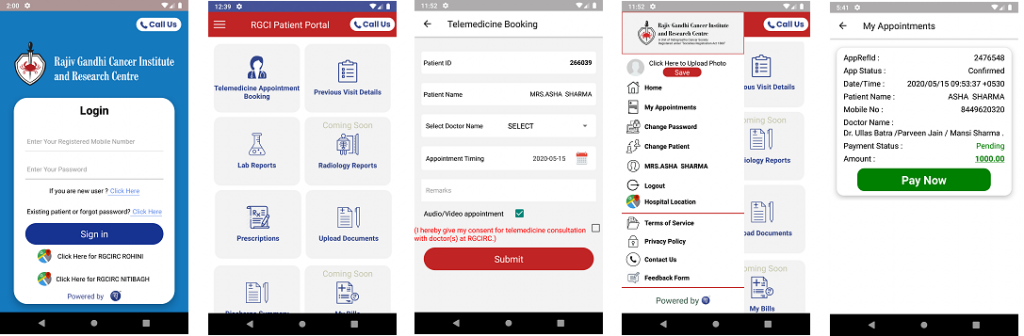
“RGCI Care” is a customized mobile application, developed on Android / iOS platforms that empowers patients to take charge of their healthcare process while interacting with RGCI. With this app, patients can access their health records, request appointments for telemedicine, download lab & radiology reports, online prescription, and even view their bills. RGCI Care keeps your health information protected and secure. We aim to make several other records available online.
“RGCI Care” empowers patients by taking advantage of
- Access to patient portals.
- High-quality telemedicine services.
- Real time availability of patient health record.
- Reduced in-person visits.
Prerequisites for “RGCI Care Accessiblity”
Smart phone with following features
- Android 9 or up / Latest iOS
- Front Camera
- Storage need 50 MB (21 MB for RGCI Care + 29 MB for “Jitsi Meet”)
- PDF Reader
Features Available
- Telemedicine Appointment Booking
- My Appointments (for list of appointments already booked)
- Previous visit Details
- Lab Reports
- Radiology Reports
- Prescriptions (whenever previously issued online)
- Upload Documents
- My Bills
Process to Use RGCI Care
- Download and install “RGCI Care” APP on you mobile phone / tablet from Google Play Store / Apple App Store.
- Download and install “Jitsi Meet” APP for video conferencing on your mobile phone / Tablet from Google Play Store / Apple App Store.
- Register if you are a new patient to RGCI.
- Login if you are an existing patient.
- Book for appointment for Telemedicine.
- Make the payment online.
- Upload your documents / Health record.
- Do Telemedicine Consultation (Video Conferencing).
- View and Download your prescription.
- View and Download previous visit details.
- View and Download your historical lab reports.
- View and Download your historical radiology reports.
- Menu options to change password, Change patient login, Check hospital location…
To download “RGCI Care” from google play store, click here
To download “RGCI Care” from Apple app store, click here 
For more details you please download the manual Download Manual
Patient & Family
Menu